Making your digital services accessible isn’t a nice-to-have, it’s a must-have.
From websites and apps to e-books and ATMs, every customer should be able to use what you offer without barriers. In short, digital accessibility for businesses is more essential than ever.
Meet Andrew Holland: Accessibility Made Simple
Andrew Holland founded SENDme2work, a South West consultancy focused on disability inclusion and digital accessibility. With 30+ years in special education and workplace inclusion, Andrew offers practical training, audits, and hands-on support. Importantly, his clear, no-fuss approach makes accessibility both achievable and good for business.
Recently, at Cosmic Connects in July, Andrew shared actionable tips in just 30 minutes, answered live questions, and left attendees with changes they could make immediately.
Why Now?
Understanding the European Accessibility Act
From 28 June 2025, any business selling digital products or services to EU customers must meet new standards under the European Accessibility Act. This includes:
- Websites, mobile apps, e-books, ATMs, ticket machines, and video content
- Meeting the EN 301 549 standard (aligned with WCAG 2.1 AA)
- Posting a clear Accessibility Statement on your website
Otherwise, fines for non-compliance can reach €1,000/day or up to 5% of annual turnover.
Meanwhile, in the UK, public sector websites already follow these rules under the 2018 Accessibility Regulations. And under the Equality Act 2010, all businesses are required to make “reasonable adjustments”, making WCAG 2.1 AA best practice even if not yet law.
Why UK Businesses Should Act Now
- Selling into the EU? You’ll need to comply by June 2025.
- The Purple Pound is worth £274 billion per year—accessible services mean more customers.
- Inaccessible websites risk legal claims under UK law.
- Search engines favour accessible websites.
- Accessibility boosts your brand and future-proofs your content.
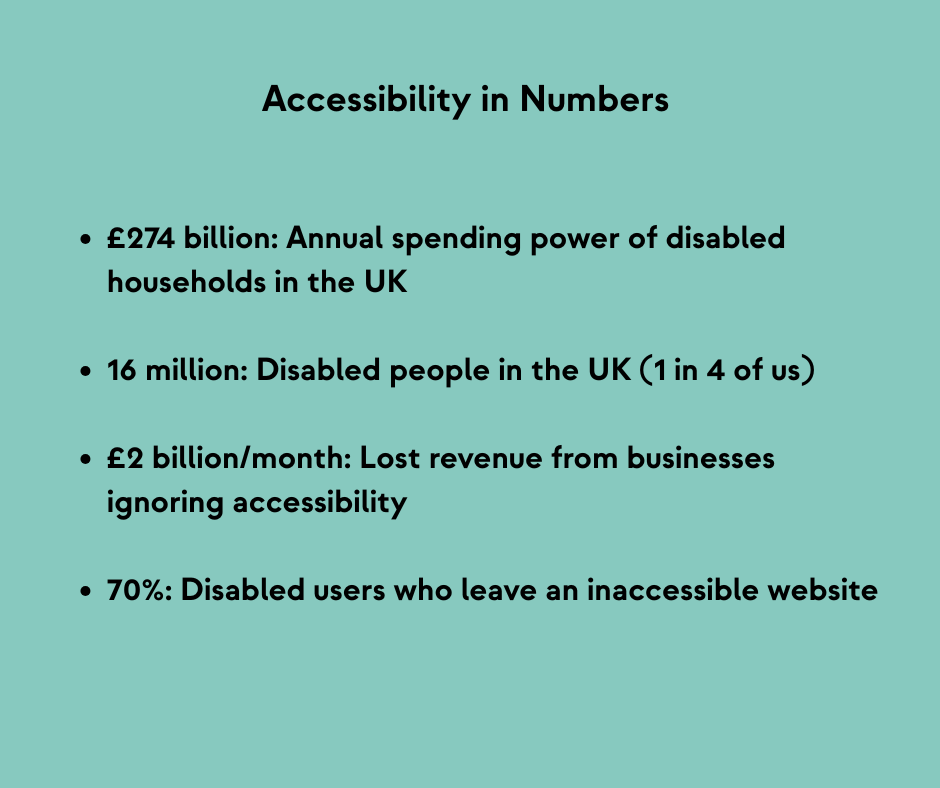
Four Core Principles of Accessibility
Andrew shared the WCAG framework, simplified into four clear principles:
1. Perceivable
- Alt text for images, captions for videos
- Customisable displays (text size, contrast)
- Easy-to-use media controls
2. Operable
- Full keyboard navigation
- Visible focus indicators
- No time-limited content without options to pause or extend
3. Understandable
- Simple, clear language
- Logical headings and form layouts
- Clear error messages and suggestions
4. Robust
- Use semantic HTML and ARIA roles
- Test across platforms and browsers
- Ensure functionality even if advanced features fail
Quick Wins in Microsoft 365
Andrew explained and demonstrated small changes with a big impact that everyone can utilise:
- Dark Mode: File → Options → Office Theme → Black/Dark Gray
- Immersive Reader: Word & OneNote → View tab
- Alt Text: Right-click → Edit Alt Text
- Live Captions: PowerPoint → Slide Show → Use Subtitles
- Zoom & Display: Ctrl + mouse wheel or set default fonts in Excel
- Dictation: Home → Dictate
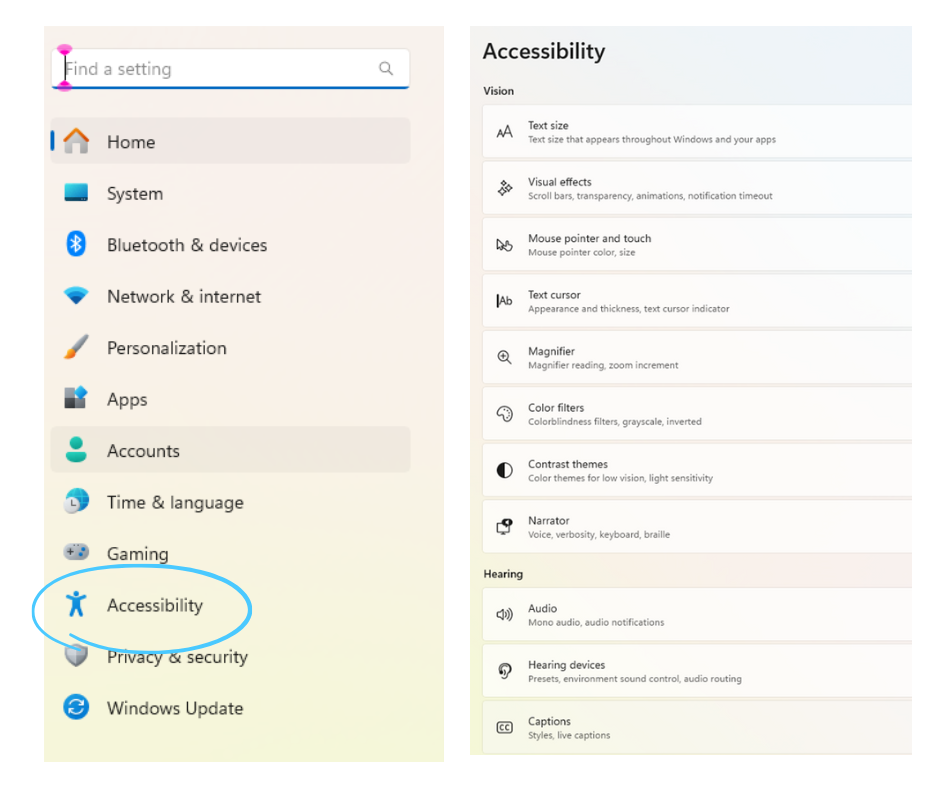
Alt Text: A Small Change with Big Impact
Alt text helps:
- Screen readers describe visuals for blind/low vision users
- Search engines understand and index images
- Social media platforms serve relevant image content
Each image becomes a bridge, not a barrier.
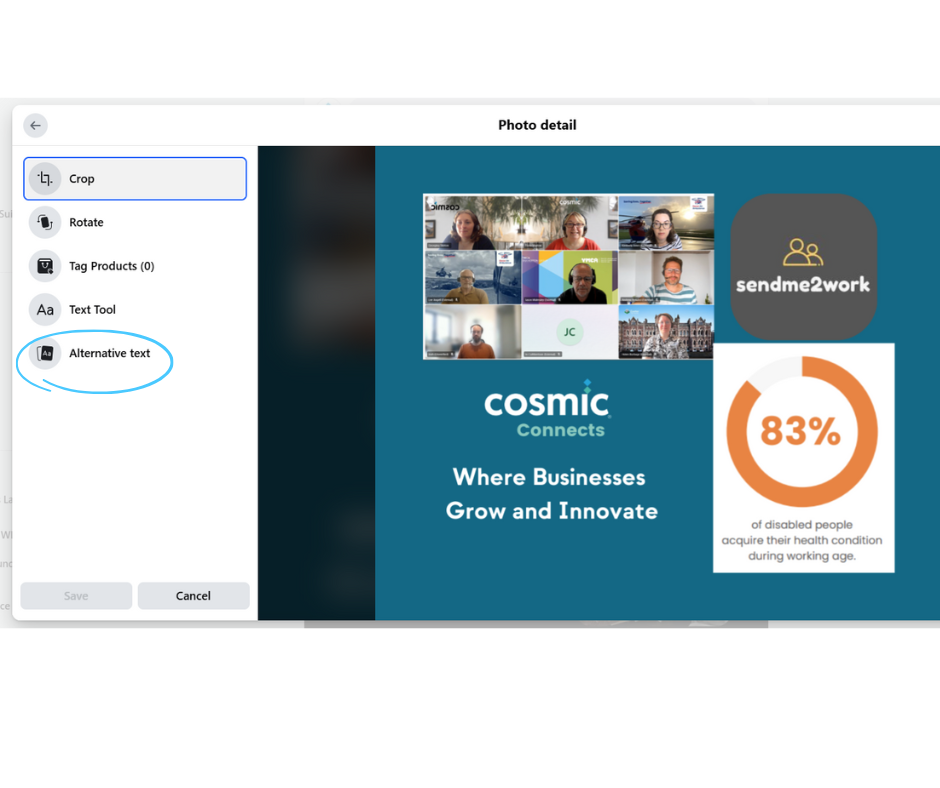
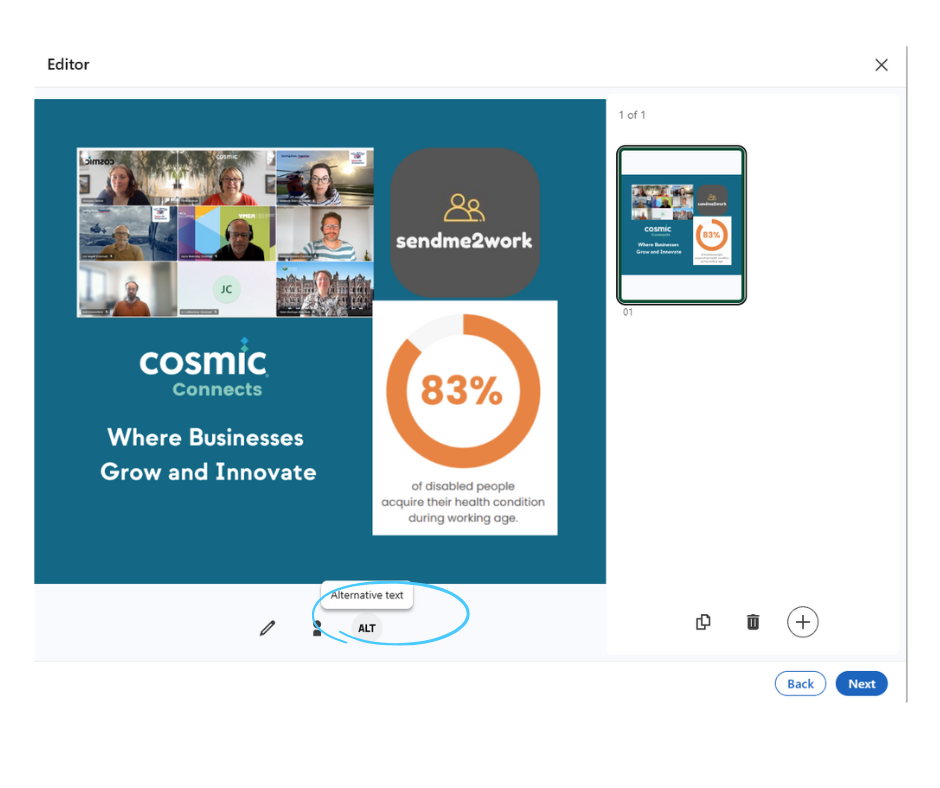
Screen shots are taken from LinkedIn and Facebook to show where the Alt Text can be located
Get Started Today
Digital accessibility isn’t just for developers, it’s for everyone. Start small, start now.
You are most welcome to attend Cosmic Connects, our monthly networking event for professionals, freelancers and small businesses in East Devon. Reserve your place today!
Whether you’re curious about accessibility, keen to upskill in Microsoft 365, or simply want to connect with your local business community, Cosmic Connects is for you.

